Telehealth/teledermatology appointments
During the COVID-19 pandemic we are now offering teledermatology appointments. Teledermatology appointments may not be appropriate for all visits.
If you have a scheduled appointment within the next 6 months or a new concern that you would like to address via telehealth, please call our office to schedule. We may be able to move the date of your appointment up to an earlier time.
Some types of visits that may work well in the teledermatology format include:
- Acne
- Rosacea
- Hair loss
- Eczema
- Warts
- Molluscum
- Infantile hemangioma
- Some rashes / dermatitis located in areas that can be viewed on a video chat
- Hives
- And some other conditions (ask your clinical team)
When appropriate, we will use telederm for some evaluations and follow ups (for both our new and established patients). This service will allow you to speak with a doctor through your computer or mobile device. When approved by a doctor, you can use this service as a replacement for in office visits. This is all part of our effort to continue to provide you the care you need in a safe, efficient manner.
During your visit, you will be asked to show your doctor the area of concern through the video conference. Please ensure that the area of concern is in a location you feel comfortable showing to us either in a photo or by video conference. Take photos in advance and store them on the device you will be using to video conference.
In order to access this type of appointment, you must download “Zoom Client for Meetings” to your computer or “Zoom cloud meeting” from your phone or tablet (from the app store or zoom.us/download).
How to prepare for your visit
On the day before your scheduled telederm visit, install Zoom.
You will must have a microphone and camera on your device.
You can do a test meeting in advance by going to zoom.us/test on your device’s web browser.
On the day of your visit, 15 minutes prior to the scheduled time of your visit, open the zoom app, select “JOIN MEETING”.
You will be prompted for a meeting ID number. This number will be provided to you at the time of scheduling your telehealth visit. This “meeting ID” will provide access to a “virtual waiting room” which can be accessed by you and your provider.
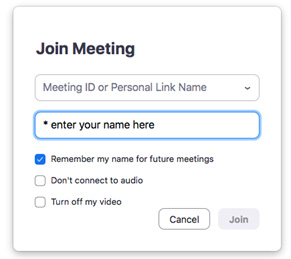
Once you enter your name and the Meeting ID, you will be prompted to enter a password.

Now you will be in the “virtual waiting room”.
A member of our clinical staff will contact you by telephone to confirm your medications, health history and prepare you for your virtual visit with your physician.
When they are ready, your provider will “admit you” from the virtual waiting room. At this time, you will be able to see and hear the doctor, and they will be able to see and hear you.
Please have your insurance information available to confirm, as well as your preferred pharmacy. At the completion of the visit, any medications/prescriptions will be electronically sent to your pharmacy.
Billing and Insurance for Telderm visits
Telehealth visits are billed in the same way as your regular in office visits. Like all visits, you will be responsible for any charges not covered by your insurance company.
If you are interested in rescheduling your current appoint as a telederm visit, or would like to schedule a new virtual visit with our office, please contact us at (207-775-3526).



